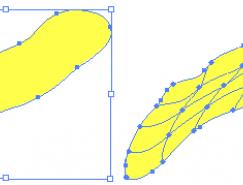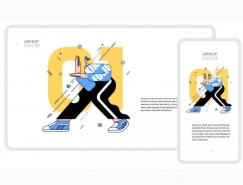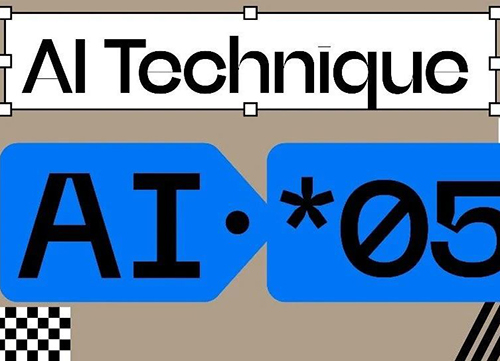先作个实验,使用文字工具打一个字母出来,并用选择工具选中(在这里为了看得更加清楚,我做了一个黄色的底)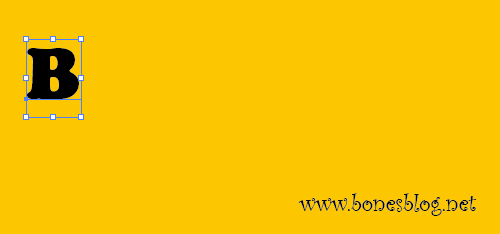
打开外观调板,按下小三角,在弹出菜单中选择“添加新填色”命令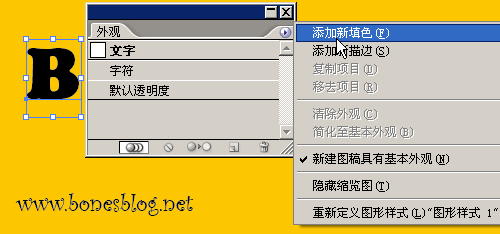
此时外观调板中多了一个“填色”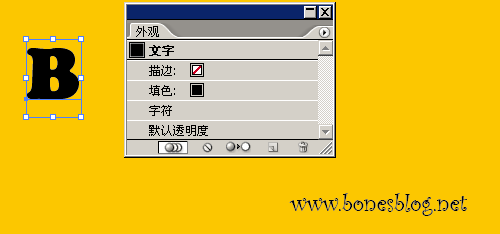
选中“填色”,使用色板调板将其改为白色。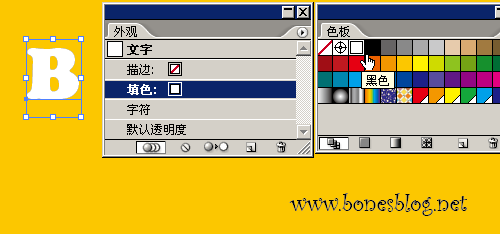
将“填色”在外观调板中拖曳至“字符”的下方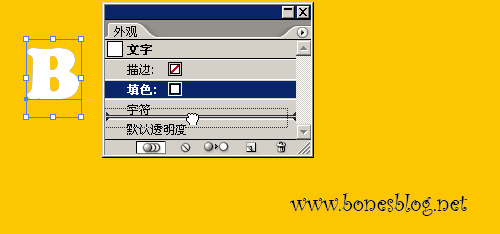
标签:描边
随机推荐
- Illustrator教程 | 2006-06-09
- Illustrator教程 | 2007-01-02
- Illustrator教程 | 2022-02-11
- Illustrator教程 | 2006-05-07
- Illustrator教程 | 2019-10-28
- Illustrator教程 | 2007-01-04