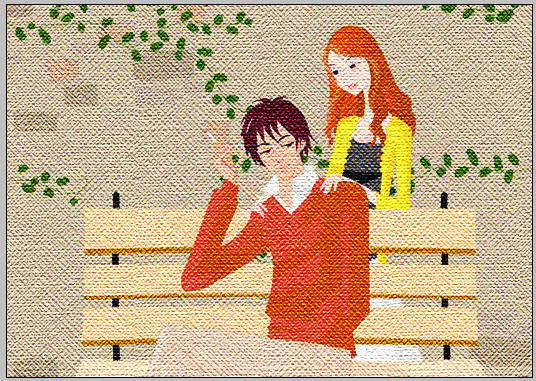原图: 
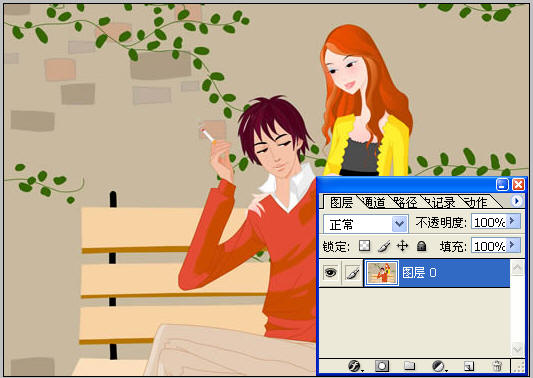
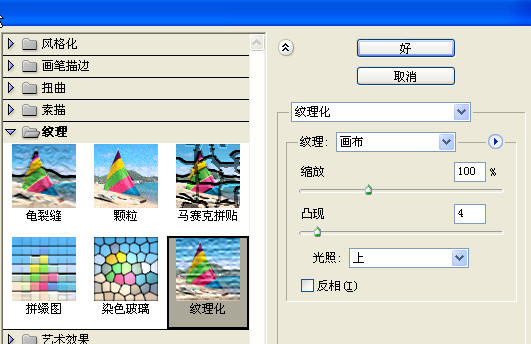
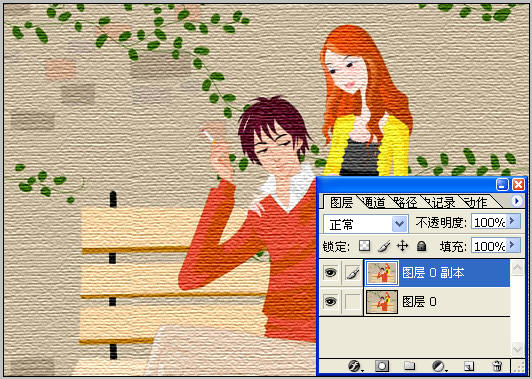
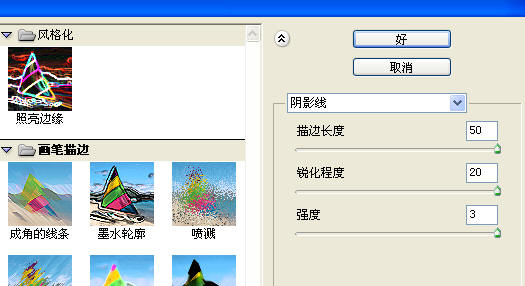
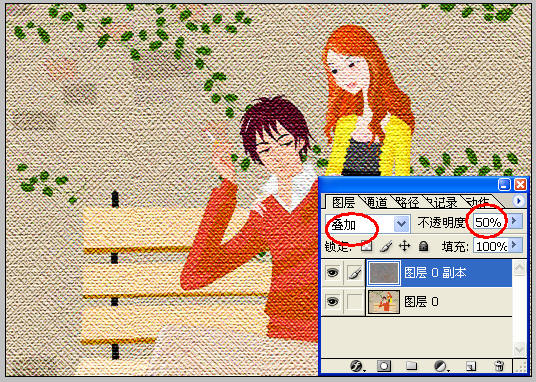
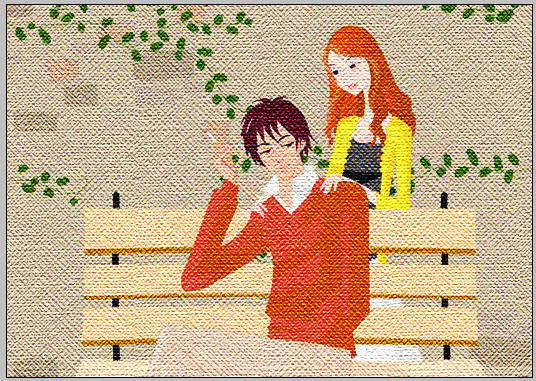

打开原图并且解锁图层:
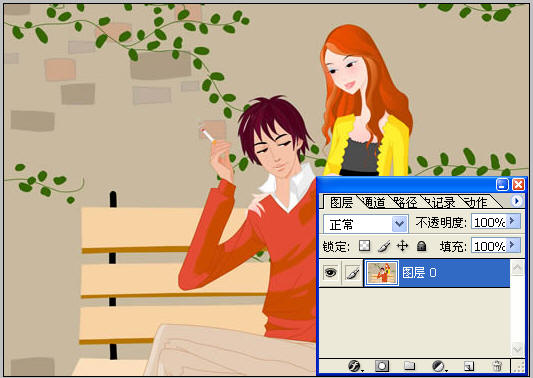
“滤镜”=>“纹理”=>“纹理化”:
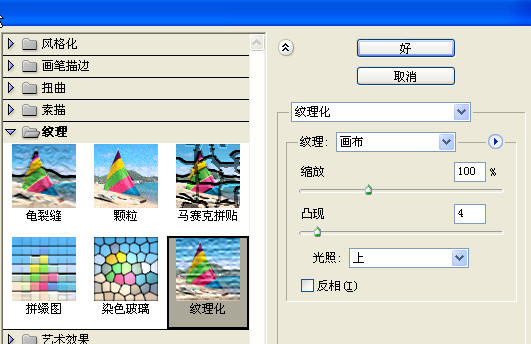
复制图层(Ctrl+J)
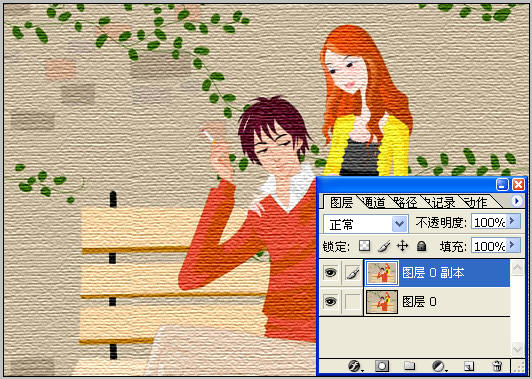
“滤镜”=>“画笔描边”=>“阴影线”:
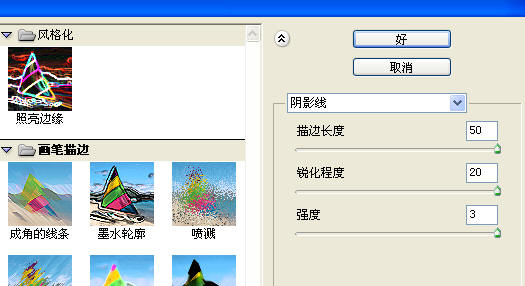
图层模式改为“叠加”,不透明为60%:
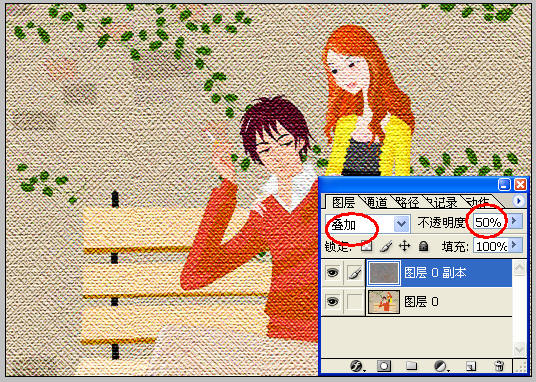
拼合图层
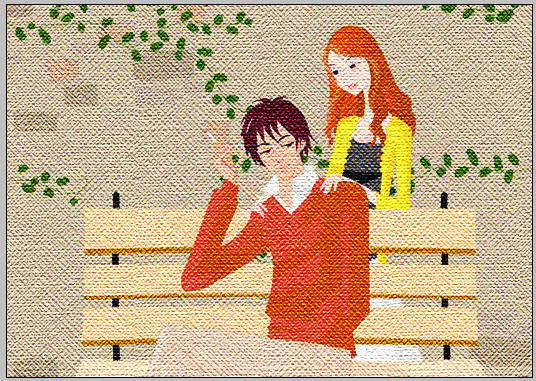
标签:效果

打开原图并且解锁图层:
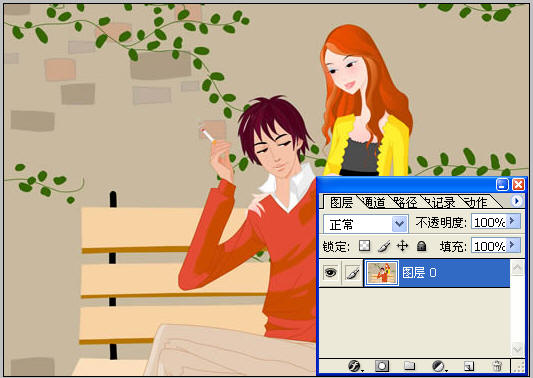
“滤镜”=>“纹理”=>“纹理化”:
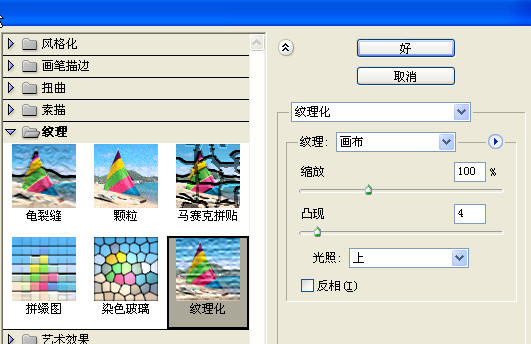
复制图层(Ctrl+J)
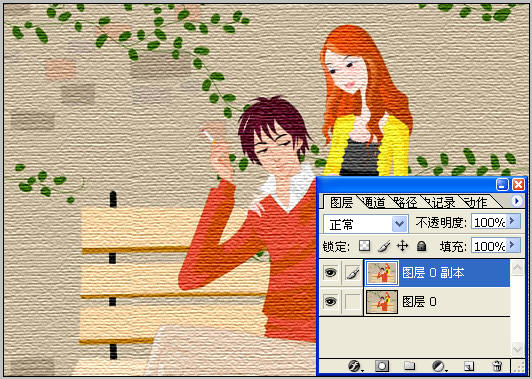
“滤镜”=>“画笔描边”=>“阴影线”:
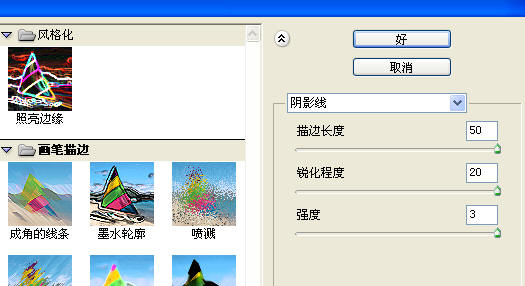
图层模式改为“叠加”,不透明为60%:
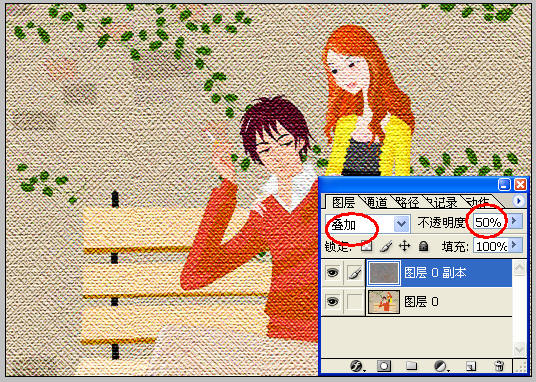
拼合图层